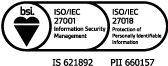In a Non-Disclosure Agreement, parties sharing confidential information decide what information will be kept confidential, and to what degree. Let’s say you and a third party (perhaps a new client) have decided to sign an NDA before you begin working together in earnest. Signing the NDA can either be quick and painless—a few clicks on a mobile phone screen to apply a signature—or it can be a long, drawn out, over-negotiated process. The key to saving time often comes down to the form of your NDA.
If you hand over a Microsoft Word document with blank fields and text they can change, you’re sending the message, “Here’s a contract that we think might work as a starting point.” It may encourage them to change the language to their liking, opening the door for a longer negotiation than is needed. On the other hand, when you use a PDF (or a Fidelity NDA!), you’re probably sending a stronger message—“This is the document you’re signing; we won’t be entertaining edits.” The other party now has one simple decision: sign the document or don’t sign the document. If the NDA is standard, and they’re truly interested in collaborating, they will likely just get it signed and over with.
To really get your NDA executed fast, make sure the NDA is not only (1) pre-filled and (2) has text that cannot be edited, but it should also be (3) easy to sign electronically—whether on a computer, tablet, or mobile phone.
There is the potential for a lot of wasted time in the space between the decision that an NDA is necessary, and the actual signing of the NDA. An unsigned NDA can block you from having the important conversations that you want to have with your VC/new client, etc. The faster you can get it signed, the better. The form of the agreement, as simple as it is, often makes a huge difference.
Need a data room that keeps all of your key documents organized and ready to sign? Fidelity can help.
Fidelity does not provide legal or tax advice. The information herein is general in nature and should not be considered legal or tax advice. Consult an attorney or tax professional regarding your specific situation. Third party mentioned and Fidelity are not affiliated.